The post-proofreading checklist for self-publishing
- Sarah Fraps

- Jun 28, 2024
- 4 min read
Updated: Nov 7, 2025
Proofreaders aren't just eagle-eyed typo hunters. For many indie authors, proofreaders can often be a valuable resource for navigating the next steps in the self-publishing process. If you've never thought to ask your proofreader about what to do with your polished manuscript, here's a step-by-step guide that will take your manuscript from final polished draft to published book.

This checklist assumes that you have standardized the formatting of your manuscript document and added front and back matter (including a table of contents) before proofreading. If you didn't do so, now's the time (better late than never!).
This checklist also assumes that you know which publishing platform(s) will distribute your book (Amazon KDP, IngramSpark, Lulu, BookBaby, B&N, etc.) and that you already have an account set up for each distributor. Distribution options and how they overlap and work together could be the subject of another blog post for another time!
To keep this post focused on the logistics of publishing, I have not included any information about how to market your book, when to begin marketing, pre-orders, ARC copies, book reviews, etc. Those topics and steps do overlap with these more practical parts of the process but are beyond the scope of this bite-size blog post.
ISBN: Purchase an International Standard Book Number (ISBN) for your book from Bowker (the official retailer for the US). This unique identifier is necessary for retail and library systems, and you will need one for every published version of your book, except for the ebook if you are publishing the ebook solely through Amazon KDP. I always recommend purchasing your own ISBNs rather than using free ones offered by distributors like IngramSpark or Amazon. If you use the free ISBN, then the "publisher" will be listed as the distributor who gave you the ISBN (rather than yourself or your publishing imprint). If you decide to publish your book through a different distributor later, then you'll need to purchase a new ISBN at that time.
Copyright: Register your work with the appropriate copyright office to protect your intellectual property. You can do this at any stage in the writing process, but you should definitely do this when the book is complete (as in, you are not planning to make any further changes to the content).
2. Write & Edit Cover Content
Cover Content: Before you begin cover design, you'll need the content that will appear on the cover, including title and author text for the book's spine (if the book is thick enough), a back cover blurb, and an author bio (if it's not included on the inside of the book). You might also include the book's log line on the back cover, though this isn't always necessary.
Obtain Barcodes: Barcodes allow the ISBN of a physical book to be scanned. A book's ISBN must be purchased before a barcode can be generated. See Bowker for more. Many publishing platforms, including Amazon and IngramSpark, will provide your book with a generic barcode if you don't have one.
3. Hire a Cover Designer
Professional Cover Design: Hire a professional designer or use design software to create a compelling cover that fits your genre and appeals to your target audience. You will need a high-quality cover image for your ebook and an image file that includes the design of the front, spine, and back cover, including all text and barcodes, for the print version.
4. Format Your Book for Print and Digital
Print Formatting: Use software like Adobe InDesign, Vellum, or Atticus to format your book for print, paying attention to page size, margins, bleed, and gutter.
eBook Formatting: Convert your manuscript to ebook formats such as EPUB and MOBI. Alternatively, hire an interior formatter who can use your cover designs to produce your formatted book files for all versions of your book.
6. Set Your Pricing and Royalties
Research Pricing: Check similar books in your genre to set a competitive price.
Royalty Options: Understand the royalty structures of different publishing platforms and choose the best option for your financial goals.
7. Prepare Your Book Metadata
Title and Subtitle: Make sure they are clear, engaging, and keyword-rich. When you input metadata, it needs to match the title and subtitle on your book cover exactly.
Description: Write a compelling book description that captures the essence of your story and entices readers. The book description is different from your back cover blurb.
Keywords and Categories: Select relevant keywords and categories to help readers find your book. There are many resources available for identifying keywords and categories that will best fit your book.
8. Upload Your Manuscript and Cover
Platform Guidelines: Follow the specific guidelines of each platform for uploading your manuscript and cover files.
Quality Check: Review the uploaded files to ensure everything appears as it should.
5. Proofread and Review Proof Copies
Print Proof Copies: Order print proofs (sometimes called "author proofs") to check for any remaining errors or formatting issues.
Digital Proofing: Preview your ebook on various devices to ensure it looks perfect on all platforms. If you notice errors, you may need to contact your interior formatter to make changes.
This is the time to send books to ARC readers and set up pre-orders!
9. Launch Your Book!
Self-publishing is a rewarding journey that allows you to maintain creative control over your book and connect directly with your readers. By following this comprehensive checklist, you'll ensure you've checked off every vital step in the process to create a high-quality self-published book. Happy publishing!





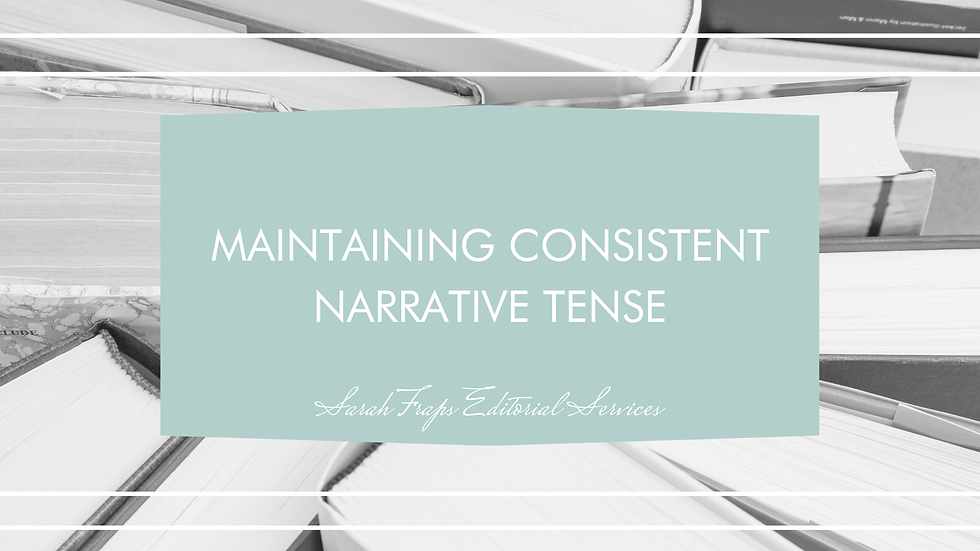


Comments